
This time, our new host of Mac apps includes some of the best utilities for iMac users. One of them allows you to organize your personal data with ease. It also contains a useful app that lets you manage your investments. Let’s a have look on the pile of Mac Apps assorted for you.
iCompta 5.0.4
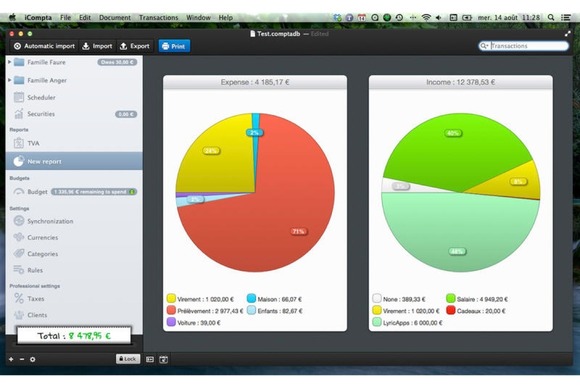
The company’s iCompta ($22) offers a complete instructions that come handy while tracking your finances with an intuitive interface. The new version of app combines a support for organizing investment accounts. It can also export and import data in the multiple formats and introduces lots of bug fixes.
mTicker 1.6
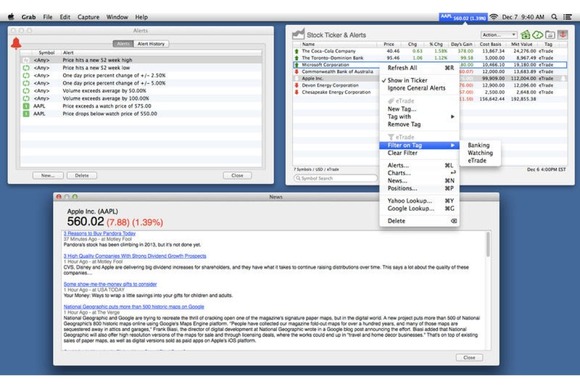
The mTicker ($8) developed by Meg Software helps you track your financial issues covering all matters that relate to your investment plans. It gets appealing when you see the demonstration of your business with charts. It also helps you keep a close eye on your trading.
Timing 1.3.4
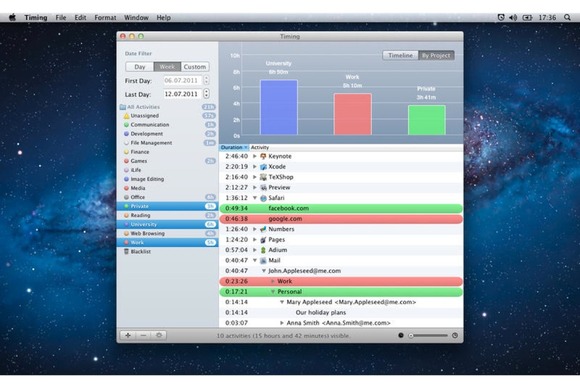
The Timing ($5) a useful app, that tracks your activities which you did on your iMac. It lists everything from the work session to social media. The app is perfect in terms of improving one’s habit. Turn your idle activities into productive ones that might change your life.
Together 3.1.5
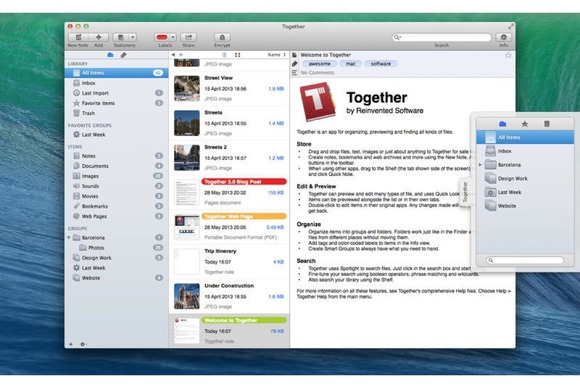
The name suggests this app very well, the Together 3 ($40) developed by Reinvented Software saves all of your images, text, sounds, movies and other things in one place where you can easily classify and search them. It comes with a slew of functionality, comprising multiple tabs, iCloud sync and tagging.









