Many people find difficulty in seeing text as it presents a small view especially on a 27 inch iMac. In particular, it's very hard to read Safari Bookmarks Bar, and this problem is irritating them like a stubborn child who never gets cool down easily. They waste their time in searching its solution but all this go in vain.
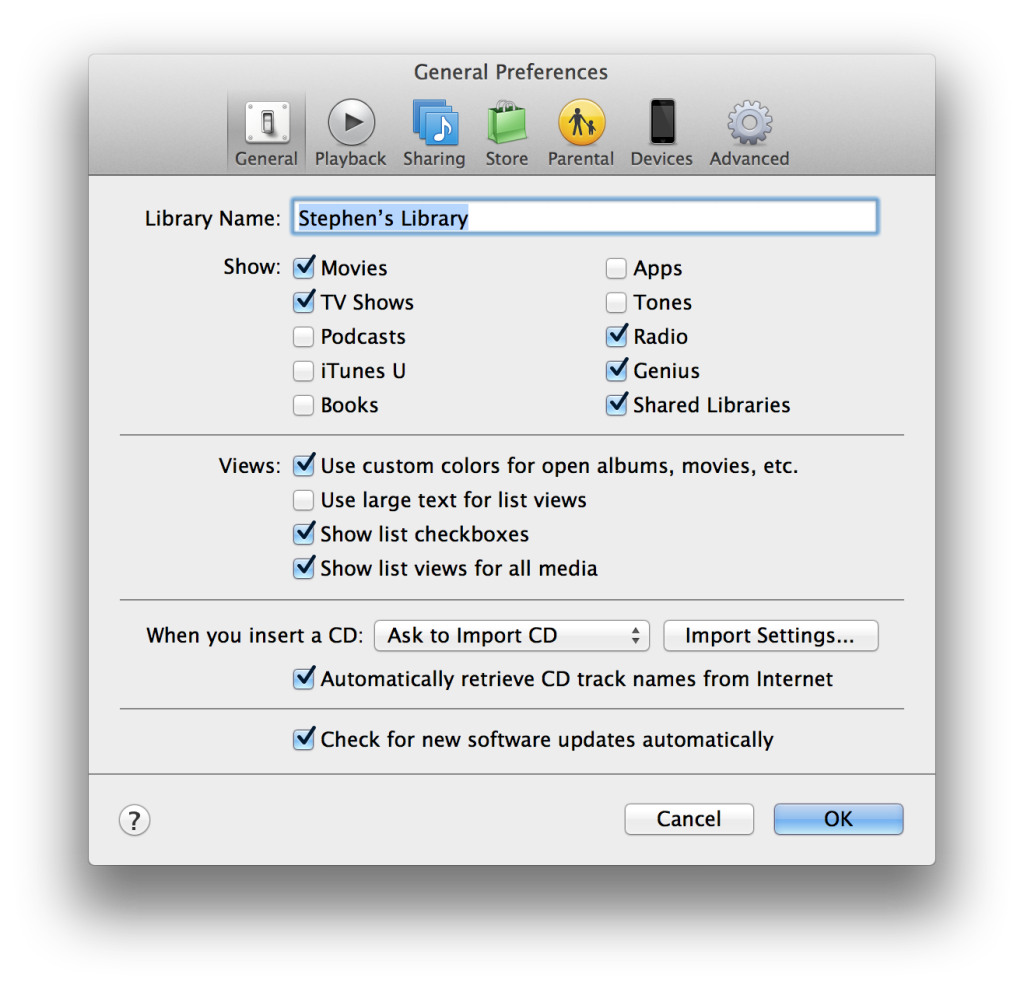
But no more need to worry about it as we bring you an easy guide that'll let you know how you can large your Browsers' Toolbar text on the Mac. The procedure is very simple and easy to understand.
All that you need to do is to change your iMac’s resolution, which can be done by going to the Display System Preference. Now, things have got a better viewing from a close quarter. But it isn’t as crispy as you want. Here’s another method that could fix your problem. Go to the Accessibility System Preferences > Enable ‘Use Scroll Gesture’ with modifier keys > Hold down the ‘Control Key’ while moving your mouse wheel to and fro (that’ll give you In & Out zoom experience on the move your mouse’s wheel).

If this problem is still with you and force you to go for another browser, then here’s something which I’d suggest you to have a Firefox just because of its Size Changer and Theme Font add-on. You may find lots of other extensions or add-ons, but this one’s aim is to affect the Firefox’s toolbars, menus and windows. So, go and install this handy extention > restart Firefox > Select Tools > Theme Font and Size Changer. That’s it from the procedure and now you can change the font size, style, color, background color, weight and more.
If you still want something more large then there must be something wrong with you, as doing so will leave you with a very small room for other items. That’ll make your toolbar more congested.
(Image Credit; Christopher Breen)
Explanation from the Writer on Some Fake Plagiarism Allegations
Serious allegation from @BodyofBreen about me for copying his article. Editorial team confirms me that they missed the image credits Only.
— Nancy Plank (@NancyPlank1) February 11, 2014
Screenshots were used by the editorial team of @imacland & they rectified it by adding the credit back to @BodyofBreen who just overreacted.
— Nancy Plank (@NancyPlank1) February 11, 2014
Proof that I have NOT copied, rewritten or used @BodyofBreen words. It's his arrogant way of defaming fellow writers. pic.twitter.com/bTC56YXTsa
— Nancy Plank (@NancyPlank1) February 11, 2014








