Mac Users use different Applications to install custom menus in OS X. MaxMenus, was a famous Mac OS Preferences setting application for creating and managing custom menus of apps, files, folders just like shortcuts in OS X. But it was abandoned; now it is no more available to use. It was closed down.
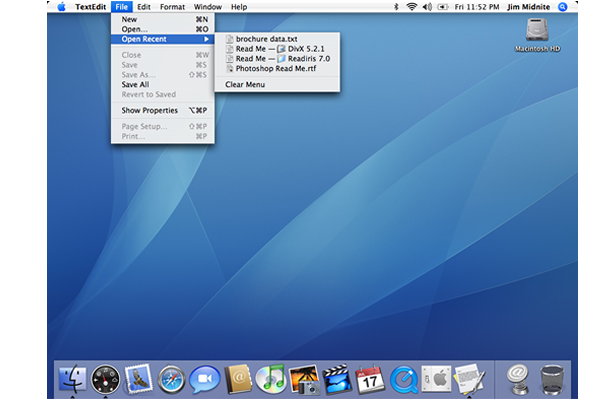 Now Mac Users will be finding some alternatives, as there will be many, but one alternative of MaxMenus is PointWorks’s CustomMenu. The icon appears on the right hand side of your menu bar in OS X. It is extremely helpful OS X application to make a bookmark different files, software and Apps on your Mac OS.
Now Mac Users will be finding some alternatives, as there will be many, but one alternative of MaxMenus is PointWorks’s CustomMenu. The icon appears on the right hand side of your menu bar in OS X. It is extremely helpful OS X application to make a bookmark different files, software and Apps on your Mac OS.
CustomMenu can create groups from the left section of the menu. There is no limit on the number of groups. You have to create a group to add items in this listing. Users of OS X who are interested in using this app can make the menu much easier and useful in navigating whole needed utilities.
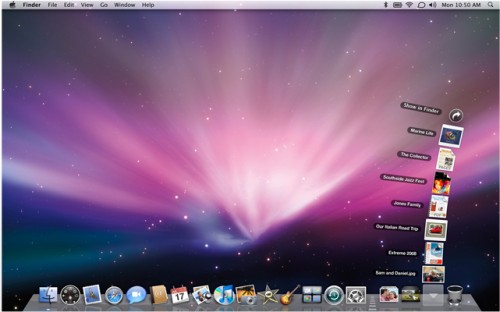 Best thing about CustomMenu is, it would be easy for a user to move an item from one menu to another by just dragging it. Deleting is even very easy in CustomMenu, if you want to delete an item from CustomMene, Select an item and then click on the minus-sign button, and you can delete it by delete button as well.
Best thing about CustomMenu is, it would be easy for a user to move an item from one menu to another by just dragging it. Deleting is even very easy in CustomMenu, if you want to delete an item from CustomMene, Select an item and then click on the minus-sign button, and you can delete it by delete button as well.
It has the feature of submenus as well. It helps in categorizing the content in the form of folders and files. However, some people find few things negative. When there are some advantages of the product, on the other side there are some negative points as well. Similarly, drawback is that user of CustomMenu can’t push the menu in the corner or somewhere else on the screen. Besides this small limitation, many users are dedicated fans of this OS X program and they look ahead for more useful future updates as it’s a great utility for Mac OS users to quickly accessing your favorite apps, files, and folders from desktop of your OS X.








