 [sws_button class=”” size=”sws_btn_medium” align=”” href=”http://www.mirovideoconverter.com/” target=”_blank” label=”Free Download” template=”sws_btn_red” textcolor=”” fontweight=”bold” bgcolor=”” bgcolorhover=”” glow=”sws_btn_glow” btnwidth=”” textalign=””] [/sws_button]
[sws_button class=”” size=”sws_btn_medium” align=”” href=”http://www.mirovideoconverter.com/” target=”_blank” label=”Free Download” template=”sws_btn_red” textcolor=”” fontweight=”bold” bgcolor=”” bgcolorhover=”” glow=”sws_btn_glow” btnwidth=”” textalign=””] [/sws_button]
There is a lot of free video converter apps available for Mac out there, many of them are free of cost but some can be seen paid ones. It is difficult for you to choose a moderate one for your Mac PC. The one that you are going for must have awesome features that you do not feel missing.
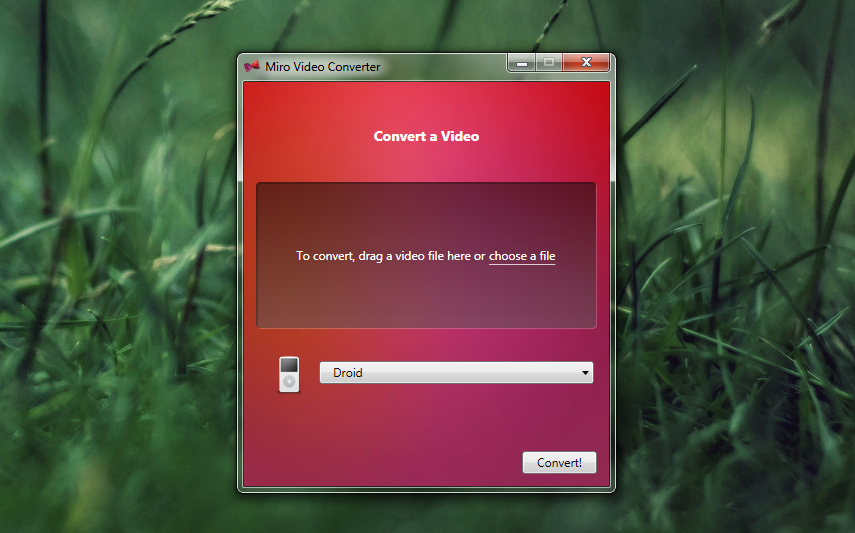
All that you wanted to see in a video converter app have been made in the Miro free download app for Mac OS X. I think this is the best app made ever for the Mac OS X for those who had been busy in finding the best video converter app for their Mac OS X.
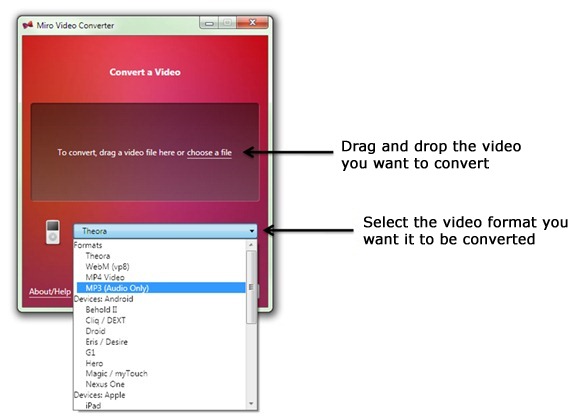 The miro free download app contains all options that you want to see in a proper video converter app. This amazing app allows you to convert all kinds of formats into a good one and there is no need to get worried about the video formats as this charming app will fix all kinds of queries.
The miro free download app contains all options that you want to see in a proper video converter app. This amazing app allows you to convert all kinds of formats into a good one and there is no need to get worried about the video formats as this charming app will fix all kinds of queries.
 The miro free download app makes the process of conversion awfully simple. It accepts or includes the tons of famous video formats like AVI, FLV, MKV, WMV, MP4, MOV and XIVD, and can easily convert the movie and video files, no matter what kind of format they have.
The miro free download app makes the process of conversion awfully simple. It accepts or includes the tons of famous video formats like AVI, FLV, MKV, WMV, MP4, MOV and XIVD, and can easily convert the movie and video files, no matter what kind of format they have.
Using the Miro free for conversion is drop & drag simple:
- Drop and drag your videos into Miro window
- Choose a device for conversion, click on the convert button
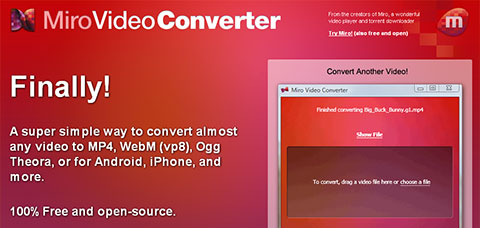 The miro free download takes the technical aspects and confusing names out of the conversion as far as possible. You will see the support for the universal, Apple TV, iPad, iPad 3 (HD), iPhone 4 (HD), iPhone, iPhone 5 (HD) wide, iPod touch, iPad nano, Android devices from the HTC, Samsung, Motorola, Sanyo, or any device by the video size, PSP playstation, Kindle Fire, MP4, webM HD & SD and Ogg Theora.
The miro free download takes the technical aspects and confusing names out of the conversion as far as possible. You will see the support for the universal, Apple TV, iPad, iPad 3 (HD), iPhone 4 (HD), iPhone, iPhone 5 (HD) wide, iPod touch, iPad nano, Android devices from the HTC, Samsung, Motorola, Sanyo, or any device by the video size, PSP playstation, Kindle Fire, MP4, webM HD & SD and Ogg Theora.













