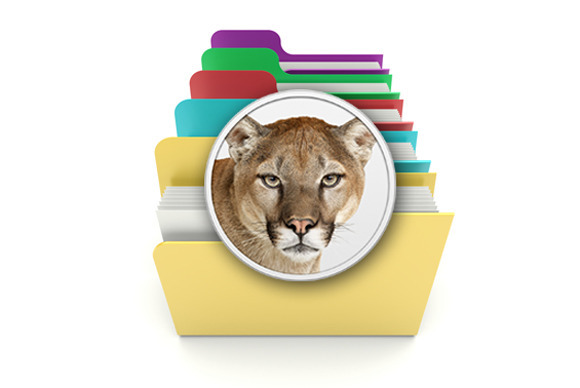
When we are doing deeply nested work in our Mac PC, we have to get through many folders the entering into any folder is easy as you do double click on it but the problem starts when you have to go back where were you. If you are facing that kind of glitches then your problem is about to finish because here we are going to tell you some methods which will give you comprehensive information that how can you move between the folders in OS X. You will be surprised the easy methods of moving between the folders in OS X, here are some methods given below.
-
From keyboard

Some people are fond of using a keyboard and want to do all things in simply from their keyboard so this is going to be good for them that one of the methods of moving between the folders in OS X is solved using the keyboard. When the finder window is open, then press the command-up arrow, it is all that you need to do. After this finder window will move to display enclosing folder.
-
From the title bar of Finder window
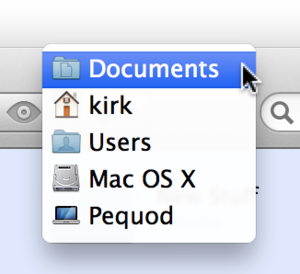 When you are doing work with the multiple folders and want to get back where you were, then here is another good method of moving between the folders in OS X. The title bar of each Finder window displays the label of the existing folder, also comprises a proxy sign for that particular folder. When you will hold down command key & hit on that icon, you will get a direct structure to that existing folder and the other folders will be on the top of it.
When you are doing work with the multiple folders and want to get back where you were, then here is another good method of moving between the folders in OS X. The title bar of each Finder window displays the label of the existing folder, also comprises a proxy sign for that particular folder. When you will hold down command key & hit on that icon, you will get a direct structure to that existing folder and the other folders will be on the top of it.













