
In the modern world of technology, nobody wants to get held at its device such as handset or PC. Reducing that nuisance the manufacturers are producing powerful devices that can run smoothly. So, if you are a Mac consumer and wants your device to work properly. We’ll bring you some steps that can avoid sluggishness of your Mac.
Diagnose what’s slowing your Mac

If your Mac shows sluggishness off and on, or a particular time when you run certain programs. It could be a specific software or app which is behind this slowness. There’s a simple way to get rid of it, you need to go to the Apps > Utilities > Activity Monitor. Doing so will tell you that which app or software is causing problem. If a certain app or software is using 90 plus of your CPU’s resources then means you’ve got a crook that was behind the scene making your Mac dull. In most cases, it gets cured with the re-installation of that particular app or software, and if this doesn’t work then go to the removal option.
Reduce Desktop Clutter
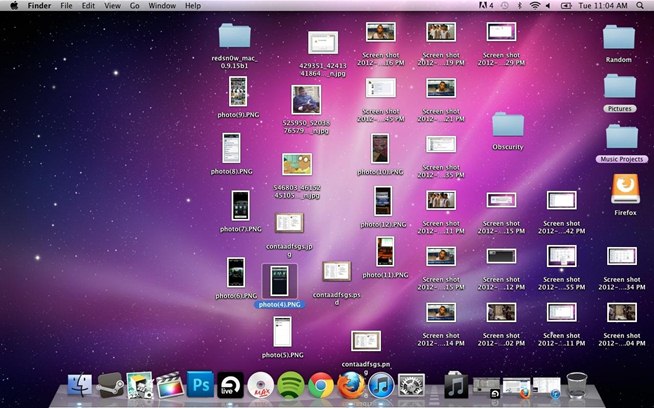
People seek easiness by composing daily-used items on their desktop. It gets worse when you create multiple shortcuts as they are no more host of waste. It could be your apps, folders, files and other items that you want them on your desktop. The slew of these items keeps your Mac busy and then results into slowdown. Avoid the duplication and remove all unnecessary items from your desktop.
RAM Upgrade

If the above-mentioned tricks don’t release the issue, the upgradation of RAM could settle it. It’s one of the appropriate solutions that resolves the slowdown of your Mac. RAM (Random Access Memory) is a chip that helps your processor conducting various tasks which you command to your Mac. Mac with 1GB RAM usually gets poor while multi-tasking. So, it’s a better option to replace it with 2GB or 4GB of RAM. It can twice your Mac speed.









