
Do you have a MacBook? Ok that’s fine, could you please tell me your experience at this; how it has been? I ain’t supposed to make you confused here with these questions. But there’re still some folks who really don’t know why their MacBooks get slowdown or shutdown. They know very well, there must be something wrong but can’t locate. Maybe, I know what’s behind this nuisance.
Most often, the novices keep adding battery-sinking apps to their MacBooks without having any need. That’s a problem that they don’t know the apps they’ve installed causing slowdown and battery sinking. No fuss, I’ll let you know how to catch all these desperadoes from their collar and give them a kick. Here’s a simple way of getting rid of them.
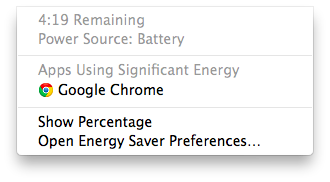
First off, select battery icon located in the menubar of your OS X to find who’s consuming battery the most. It could be one or in a bulk depending on how many you’ve installed. But, it isn’t a right place to say them a good bye. For this, go to the Activity Monitor App where you can kick them out if these apps are surplus to you, and if these’re important then simply shut them down.
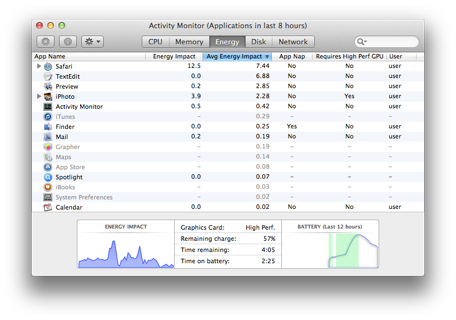
Furthermore, this Activity Monitor App allows you to have a view of other important info about your Mac PC, comprising a detailed list of power-draining apps on your MacBook. Once you’ve opened Activity Monitor App, you can hit ‘Energy Tab’ to know how much energy is being used by background and open apps or programs. Sort this list out according to your needs, which one is idle or which isn’t. So, finally you’ve known how you can improve your MacBook battery life.
Source; tuaw









