
It looks like the Apple would like everybody in this world to have at least one Apple ID. If you have received a new Mac currently, it’ll have come with the iMovie, iLife suite, iPhoto and the Garageband.
Chances are at some phase you will run software update (usually I wind up doing this to the update iTunes), and find a specific update to one of these apps.
They are not paid apps, but when you attempt to update them you will likely be asked for the Apple ID. Trying to make an an Apple ID through the Apple’s website, or via the Mac App Store (by simply clicking on the create Apple ID button) takes you through a course that, when you get to the Provide a payment method, that gives an option for the credit cards. To update a free application it does not seem fair to have to enter the credit card details,
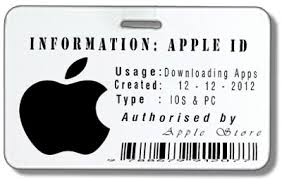
There’s a way round this, and it’s familiar to creating an Apple ID to download some free apps.
In the MAS (Mac App store), find a free app. Go through the process of getting these apps.
-
Click on the button to install app
-
You will be asked to sign in
-
Click on the Create Apple ID button
-
Complete the fields needed to create an Apple ID, but, because you are trying to get a free app, there’ll be a “None” payment option available.
-
Choose this option, then download free app. (You will need to confirm the new Apple ID in your email).
Now that you’ve your own Apple ID with no payment particulars saved, you should be able to update your free apps from the Apple.









