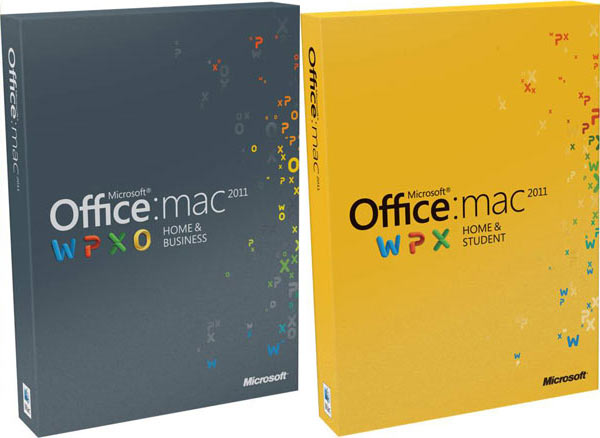
Microsoft office 2011 for Mac is compatible with the newly released Mac OS X Mavericks, and even some older versions. Still, there’re some issues with the upgraded OS which can bring your workflows to a stop.
Diane Ross says that we offer a couple of troubleshooting guides. The first one is a punch-list for the iS manager to eliminate the problems that the users of Office may have with the newly released Mavericks, the second one is focused on dealing particularly with font issues.
She says that there are some problems with the non English versions of MS Office for Mac 2011 running Mavericks.
Moreover, MERP (Microsoft Error Reporting Tool) reports and collects system and app info for crashes, is having some issues. Now, this tool develops issues any time which the Apple upgrades the OS, so this issue with the Mavericks is minor. This tool can be turned OFF in MS Office preferences or in the Library > Application Support > Microsoft > MERP 2.0 folder.
She offers a general procedure, checklist for testing MS Office for Mac 2011 using Etersoft’s EtreCheck correcting tool. It is a useful list.
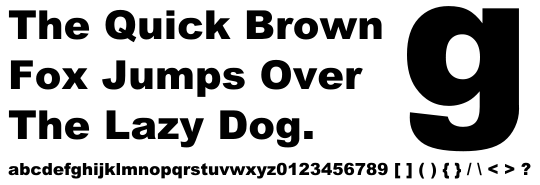
Meanwhile, she points to font issues. For instance, MS Office for Mac 2011 installer eliminates some Apple fake fonts and shifts them to the Fonts Disabled Folder. But it does not remove all the duplicates. There’re also some duplicate fonts in the Microsoft/Library/Fonts folder.
She offers a procedure for dealing with these duplicate fonts. But later, she suggests that the users should remove the Font Caches. Diane Ross and I both endorse FontNuke utility for this issue.









