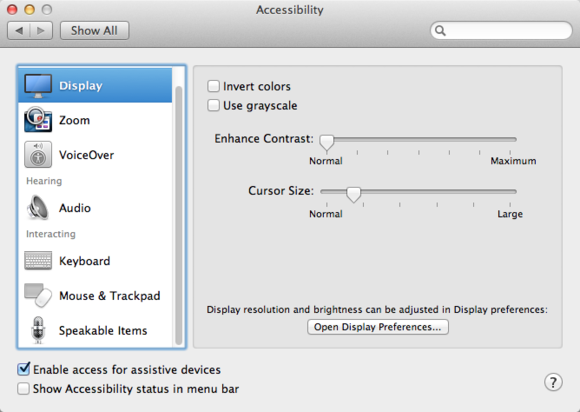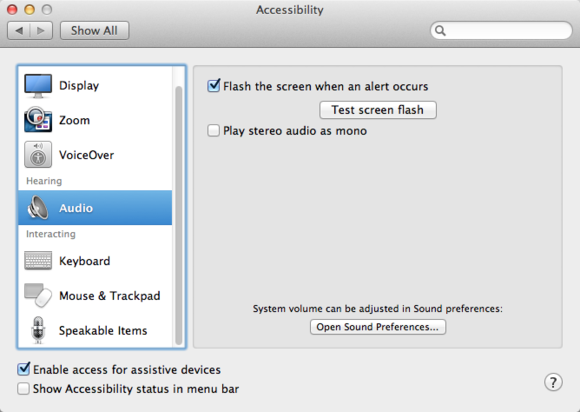If you are bored with the same things and want to tweak your OS X, you go to the unexpected places. Many people do not know how to tweak their OS X system. I am going to tell you some ignored OS X system tweaks that will help you to make your OS X system more nifty than ever before.
Adjustment in The Cursor Size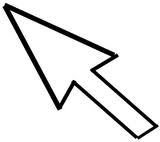
If you are using a large monitor or having large Mac’s display and you think that the cursor on the display or on the monitor seems small then replace your cursor size with the new one which will suit on your Mac’s display.
Go to the Apple Menu > preferences, click on the Accessibility, and then click on the display. Drag your cursor size to the desired one that will seem good on your Mac’s display and set your desired size or which you want to use.
Zoom All Things, Easily
This is the one of the ignored OS X system tweaks that I am going to tell you. If you face problem while reading the text on a web page or on anywhere or want to see any image from close quarters, activate your keyboard shortcuts to the zoom for the entire display.
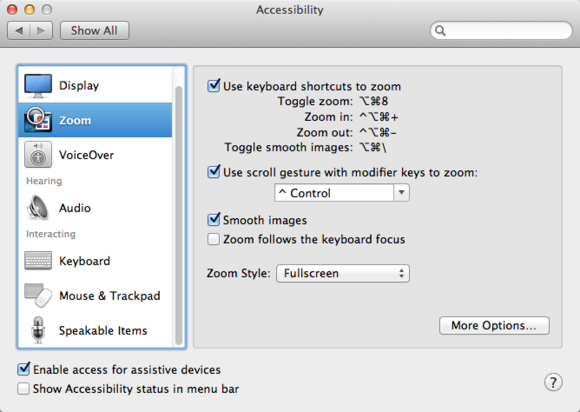
Go to the Apple Menu > preferences, click on the accessibility, and then click on the zoom. Choose the smooth image option, so that the pixels of the images are not seen by you as they raise lager. You will find a couple of zoom styles there.
Silent Your Visual Alerts
This may also a one of the ignored OS X system tweaks. If your friend or anyone familiar to you do not like to hear the nasty visual alerts. If you are using headphones then there is no nuisance for the others but if you are not using it then silent the all your visual alerts.