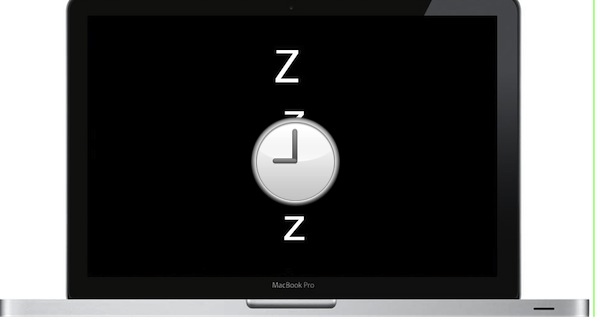
MacBook Retina Display is one of the finest around. This line of the device is very powerful, light, thin and chic. People are seeking for portability and style and they can find them in this series. It can take some time for MacBook Retina Display to move from Sleep Mode to the full function. It could be frustrating for anyone to wait for the MacBook to become completely alive. After reading this post you will be able to speed this process up. So we’ve come with some few steps that will really speed up this process.
Speeding it Up
So how would you change transition time & speed up your device coming back from Standby Mode?
Note these steps:
- Open Terminal under the Utilities folder under apps.
- Copy & paste this; sudo pmset – a standbydelay 86400

The end number relates to seconds that means 24 hours. The users can modify the value as per their preferences. The command given below shows the latest timing for laptop’s Standby Mode:
pmset -g
The users shouldn’t worry about tradeoff of the battery life. Those who charge their laptops every day should be okay with 24 hours on their time. Users can experiment with the different timings to catch best setup as per their preferences.









