![]() If you are worried about your Retina MacBook’s resolution then the solution of your problem comes in the form of Eye Friendly which is 3rd resolution switching service for the Retina MacBook Pro. This is the best app which will solve all your troubles related to your Retina MacBook’s resolution. It is quick and easy to operate.
If you are worried about your Retina MacBook’s resolution then the solution of your problem comes in the form of Eye Friendly which is 3rd resolution switching service for the Retina MacBook Pro. This is the best app which will solve all your troubles related to your Retina MacBook’s resolution. It is quick and easy to operate.
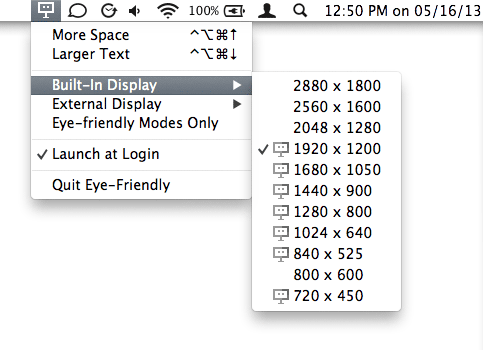 Eye friendly will appear in the menu bar as the other two apps do. If you want to alter or change your resolution, simply click on the eye friendly sign then a there will appear resolutions. Choose those resolutions which will suit your MacBook Pro.
Eye friendly will appear in the menu bar as the other two apps do. If you want to alter or change your resolution, simply click on the eye friendly sign then a there will appear resolutions. Choose those resolutions which will suit your MacBook Pro.
Eye friendly’s menu is very elegant and easy to use that you can not find in any other app like QuickRes’s and Pupil’s. It shows you the best resolution list which will suit your display simply selecting your resolutions for the display.
 It also comes with fitting keyboard shortcuts, just move your cursor on the desired resolution, then press control + command +options+up arrow+down arrow. After that the resolution will automatically adjust.
It also comes with fitting keyboard shortcuts, just move your cursor on the desired resolution, then press control + command +options+up arrow+down arrow. After that the resolution will automatically adjust.
When you will get familiar with the eye friendly’s working, it will be very easy for you to change your resolution in no times. First it will feel you difficult but gradually it will make harmony with you.












