
The Battery Diag is a free app for your Macbook that keeps you updated with your laptop’s battery. It provides you all of the necessary information about the battery on your Mac. The app looks great sitting at the manu bar of your computer.
Battery Diag doesn’t require any complex work to run, all you need to click on the app from the menu bar. It’ll show you all the useful information such as remaining charge in percentage, battery’s full capacity, charge cycle numbers, battery health, battery source, quick review and estimated time from the current battery. Moreover, there’s a button dubbed as “i” located at right top corner of the app, that lets the users know more about detailed information like power and battery usage in the watts. The app also includes 2 different themes; Dark and Rainbow.
Major Highlights
- Quick access on the battery life – offers a nice demo of your Mac’s battery
- Detailed and Comprehensive battery information
- Enchanting Multiple Themes
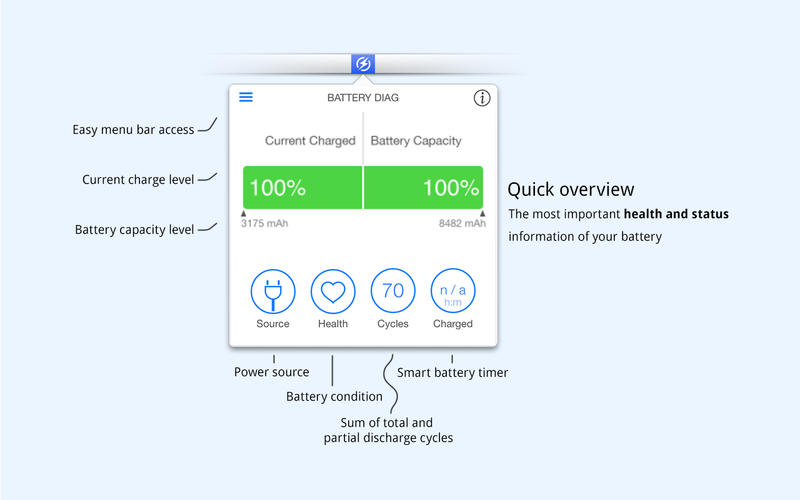
The Battery Diag is a useful, good-looking and free app for your Mac PC that works in the backend of your computer. Overall, it’s a good tool to keep an eye on all the issues regarding your Mac battery. Grab this app from Apple App store now.










