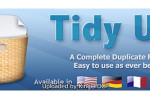There are many useful Mac OS X System Utilities for Mac Users. Mac OS is widely used Operating System and it has a wide range of Apps on Apple App store. Apps range from kids Apps to business Apps and fun to professional Apps, Mac OS covers most of the people at home to help them and make their Mac PC experience more efficient and reliable.
File Juicer
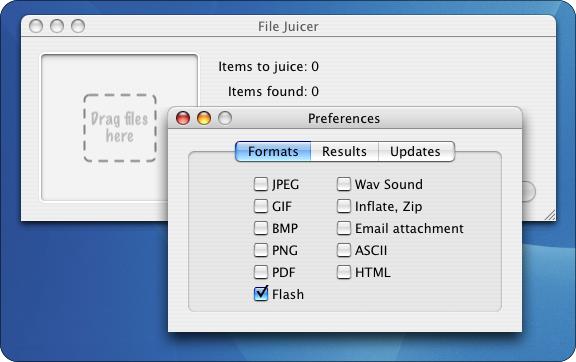 File Juicer is a simple drag and drop Mac OS X System Utility which is used to open old data format files which are hard to open from traditional software. File Juicer’s most amazing thing is that it works extremely well in finding and extracting a wide range of images, video, audio or text files which users are unable to open.
File Juicer is a simple drag and drop Mac OS X System Utility which is used to open old data format files which are hard to open from traditional software. File Juicer’s most amazing thing is that it works extremely well in finding and extracting a wide range of images, video, audio or text files which users are unable to open.
File Juicer can find and open following file formats in your Mac OS X: JPEG, JP2, PNG, GIF, PDF, BMP, WMF, EMF, PICT, TIFF, Flash, Zip, HTML, WAV, AVI, MOV, MP4, MPG, MP3, AIFF, AU or WMV.
There is one more good functionality of this Application is that, it doesn’t convert the image, sound file or video file when it finds on user’s demand. Mac OS X System Utility requires at least 10.5.8 OS X to run this application on Mac PC.
Little Snitch
 Little Snitch is a useful Mac OS X utility which functions like a firewall to protect your Mac PC or Mac OS X when it comes under attack from unwanted access and malware sneak into your PC. It does not only saves unwanted access and unknown guests on the internet but also it works on the data to make is secure and becomes more suitable for the Mac Users.
Little Snitch is a useful Mac OS X utility which functions like a firewall to protect your Mac PC or Mac OS X when it comes under attack from unwanted access and malware sneak into your PC. It does not only saves unwanted access and unknown guests on the internet but also it works on the data to make is secure and becomes more suitable for the Mac Users.
When a user gets connected to the Internet, different applications which are installed on the PC start sending information about the performance of the software, System position, IP details, location and etc
You Might never want to reveal your personal information!
Mac OS has many Applications and Software which does same practice of sending user’s details and App performance as well, it is believed that they do this for good reason and sometimes it becomes more than just ethical. Little Snitch requires OS X 10.6.8 or later to run on your system.
TotalFinder
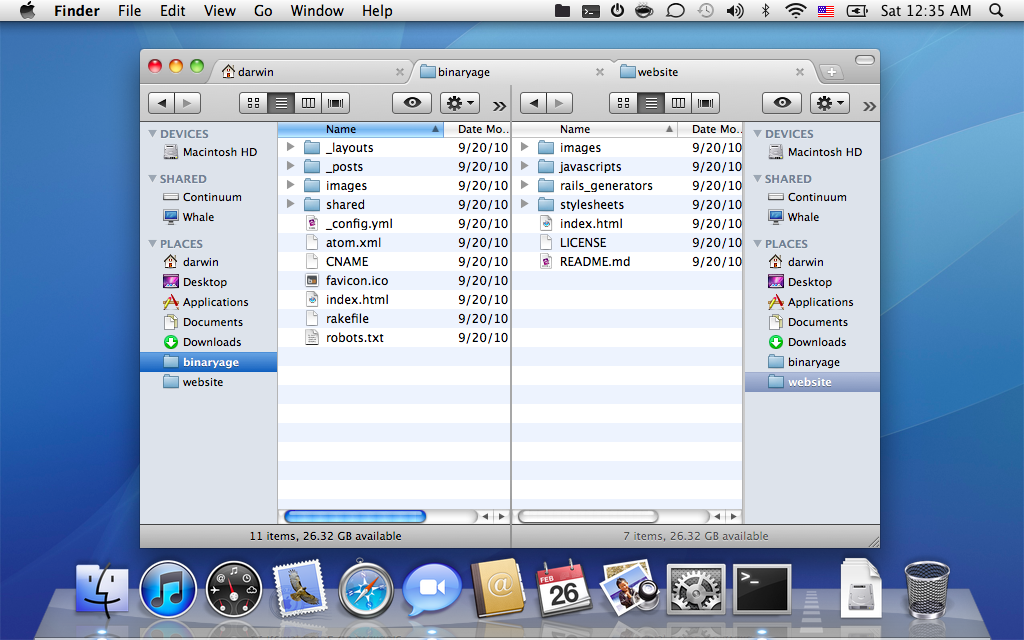 TotalFinder is a useful OS X utility to add tabs, hotkeys and other features which normally a Mac OS X need to fix little bit things in Mac OS. TotalFinder can work on tabs in Google Chrome, it can add a dual-panel mode, and it has made Finder available with a hot key. TotalFinder version 1.4.9 is available to download on iTunes.
TotalFinder is a useful OS X utility to add tabs, hotkeys and other features which normally a Mac OS X need to fix little bit things in Mac OS. TotalFinder can work on tabs in Google Chrome, it can add a dual-panel mode, and it has made Finder available with a hot key. TotalFinder version 1.4.9 is available to download on iTunes.
- New Features in TotalFinder version 1.4.9:
- New preferences system added
- Feature to enable a progress bar over Dock icon.
- Ability to enable colored sidebar icons making