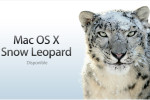Hyperbolic Software has released TidyUp 3.0. This latest version of duplicate finder Mac OS X utility is quite useful for Mac OS X Users. This upgrade makes Tidy up Software more competitive in the market and able to get more exposure after this update. Tidy Up is extremely handy Mac OS X software which locates duplicate items by utilizing different inputs such as time created or modified, name of the file, label, extension of file and content hint.

How it works?
TidyUp 3.0 gives you the solution to provide duplicate data search. It is a fast Mac OS X utility which doesn't occupy additional space on your Mac Computer which gives you the benefit of saving your space. Tidy Up has the ability to do multiple tasks, while you are searching something on Tidy Up or working on it, you can perform all other tasks on your Mac PC.
This does not just block or engage your whole PC in its task. It has an option of Basic Mode search system which includes some pre-defined searches. If a user wishes to make his own searches, he should go to the option of Strategy Wizard, which provides the option to create the criteria and other definition to make proper search to achieve desired goals.
This comes with a security system which makes your Mac PC workable to make sure that it will have the ability to undo copied and moved items on your Mac PC. It has also the feature to restore deleted files unless the trash is not emptied by the user.
TidyUp 3.0 gives a compact and professional preview of the common PC files like audio, media, text, pdf, graphics, fonts and few more types of common PC files for the users. Another interesting feature of Tidy Up is make separation of files, for quick and reliable organization of the files. It allows users to trash, move, and replace the files which are being under process in the Tidy Up.