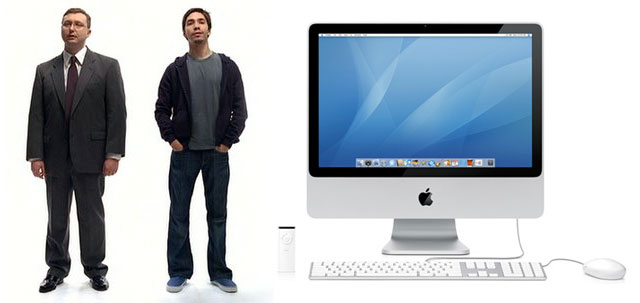
Congrats buddy! You got a new Mac. Now, you don’t know what to do next with your new toy. Thanks to iMacland.com bringing such a comprehensive guide for setting up a new Mac. Here you’ll be served with some delicious tidbits, that every new user should taste.
Ø Check Software Update
It might sound you a little boring one, but it has a vital place for your new device. Check its operating system, whether it is up-to-date or not? Go to the Apple Menu > Choose Software Update > Install everything that’s popping up there. Normally, some upgrades demand a reboot, so you should have a sufficient time for that.
Ø Make Your Personal Time Machine
If you are new at having a computer, you don’t know the shock of losing valuable data due to the breakdown of hard drive. It’s better to be prepared before the rain starts, that’s why Apple has introduced Time Machine utility for its consumers. You need to purchase a low-cost external Hard Drive, which is at least twice of your internal drive. Plug this external drive into your new Mac and go to the System preferences and then activate the Time Machine as a backup drive. So, You have been protected from now on. If anything happens wrong on the plane, thanks, you got a reserve parachute.
Ø Install the Rest of your Data & Apps
You’re going to have the latest version of iLife and Mac OS X Mavericks as a pre-installed stuff, but what about the rest of handy apps and data, which you want to have on your new Mac. If you don’t know any, you may also visit our roundups of Mac Apps, which can you see below. Load your Mac with some necessary and productive applications, the idle ones are only to cause the slowdown. So, keep in mind while installing any stuff to your Mac, whether it is handy for you or not.
- Some Useful Mac Apps 2014 – A Best Collection to Pick From
- New Host of Mac Apps Ready to Deck your iMac
- Top 3 Password Manager Mac Apps
- Hands-on with Mac Apps – Stand Firmly with your new year Resolution
- New Roundup of Mac Apps – Science Mixed Art
Ø Visit iMacland.com for being updated with the latest news
Perhaps, it is the most obvious for you to get acknowledged with current updates and news regarding Apple’s Mac technology. There’re lots new ideas and updates you may find during your regular visit at iMacland.com as they cover all the hottest gossips and updates for your Mac.








