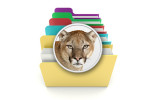There are lots of Apps which allow you to add text to the photos in a comfortable way. You might have failed in searching a good one but now we are going to discuss an app that can meet your requirement or can provide the best method of adding text to the photos. We have found a Preview app for adding text to the images could be your favorite one.
There are lots of Apps which allow you to add text to the photos in a comfortable way. You might have failed in searching a good one but now we are going to discuss an app that can meet your requirement or can provide the best method of adding text to the photos. We have found a Preview app for adding text to the images could be your favorite one.
Adding your text to the photos seems easy process but it becomes easier with the Preview app for the Mac OS X devices. Many people do not know about the preview app but when they have got the experience of the Preview app then they become a fan of this sizzling app. One good thing about the preview app that it is compatible with the every version of the OS X and provides you the best editing options.
Here are some instructions that how can you add text to the photos with great ease:
- Select the photo which you want to see in written text
- There will be a Show Edit Toolbar in the Preview app, then select the text tool button
- Select the area where you want to put your text with the text tool and then type
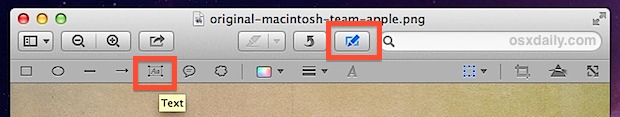 You can preview your text before launching whether it suits your photo or not and you can move your text on the every part of the photo with the help of the cursor. You have also the ability to change the font size, color and the style of the text. If you have not learned that how one can change the font style, size and color then here are some instructions given below.
You can preview your text before launching whether it suits your photo or not and you can move your text on the every part of the photo with the help of the cursor. You have also the ability to change the font size, color and the style of the text. If you have not learned that how one can change the font style, size and color then here are some instructions given below.
- Select the all text by pressing ‘’command+A’’ then hit the show fonts button
- The color of the text can be changed by selecting a new color for your text easily
 Here you can see the color selector, font tools and the text tools:
Here you can see the color selector, font tools and the text tools:
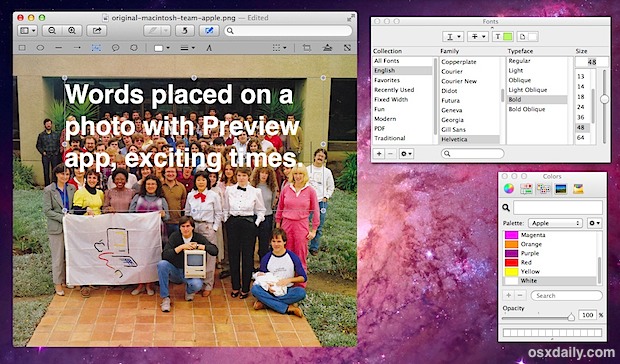 Your mission of adding the text has finished and you only have to save this photo in your desired hard disk. Now, enjoy your photo with nice text which has been placed with the help of the Preview app.
Your mission of adding the text has finished and you only have to save this photo in your desired hard disk. Now, enjoy your photo with nice text which has been placed with the help of the Preview app.