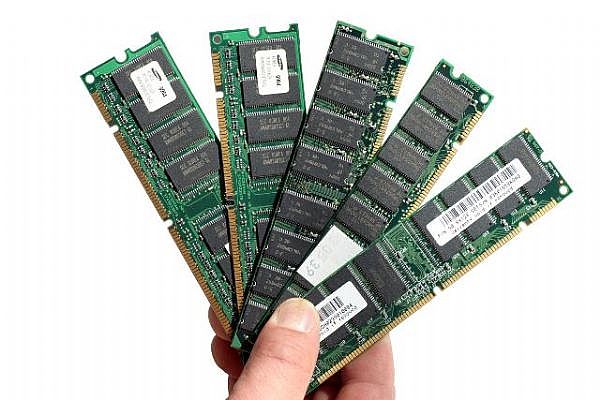When you are doing a lot of things at once on Mac RAM ( or any other kind of computer), your Mac shows poor performance having no speed. It makes you feel annoying and then you think how can I fix this problem. If you think your Mac have been spoiled, your prescription is wrong.
You need to add more ram to your Mac if you want to enjoy more speed or do not want to worry while using a lot of programs at once. It is the easiest way to get rid of this problem. By adding ram your Mac will show better performance.
The question that can come to one mind is that how much ram is needed to improve Mac performance? This depends upon you, what kind of tasks you are performing on your Mac. If these are heavy or requires more Mac RAM, add ram according them.
But before going deeply into the RAM we should know about the ram. What is ram and what is the main function of the ram or what a ram can do regarding your Mac performance? Lets have a look at the ram and its function:
What is The RAM?
RAM is the short form of ‘’ Random Access Memory’’. It is a short term storage medium which your Mac uses for the rapid access to the data and its processing. Your CPU will operate faster with more Mac RAM because it provides more space for your CPU for processing.
Suppose that you are working with the text file, the necessary information about the text file go into the Mac RAM. The more task you do get more data on your RAM. For multiple tasks you need to take that Mac PC which offers good RAM options.