
The Dropbox has released Dropbox 2.4 for the Mac OS X. It brings some new features like it has the ability to save automatically your screenshots to the Dropbox. And that’s not an end here.

All screenshots you take can be saved automatically to your Dropbox. Let me tell you another major feature of Dropbox 2.4, it’ll create a link to screenshot and then copy it to clipboard. Sounds great isn’t? so you can share your pictures instantly. Whether you are capturing the screenshots of some websites, your dog videos, and video calls with your friend from anywhere, now the Dropbox can help you to keep your PC more organized.
It also comes with a new kind of photo importer that will really help you to copy your favorite images from iPhoto to the Dropbox. No need to go for another one as the new Dropbox 2.4 will fulfill all your requirements. The Dropbox has eliminated all the errors that you were complaining for.
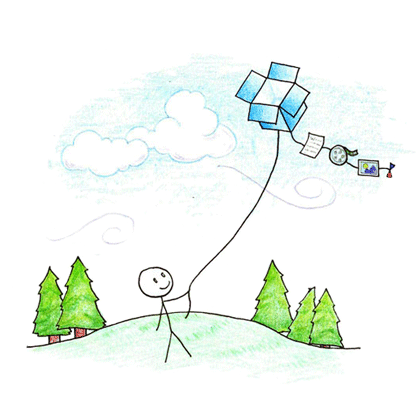
Let's have a peek on what you are going to see in this new version of Dropbox:
- Screenshot to the Dropbox
- Move to the Dropbox
- The biggie one! Mavericks support
- Much faster download/upload speeds for the giant files
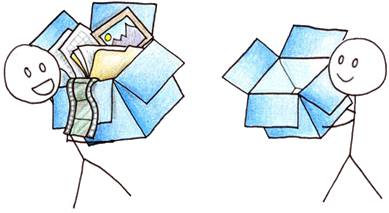
You can now download Dropbox 2.4 from here…









