It’s in our nature that we are always in a search of getting better. We soon get bored with the things that we’ve been using for a long time and keep looking for more new ways. So, what about to have new stuff for your Mac? Here we have assembled some useful Mac apps that just have been updated or arrived at Apple App Store.
Junkyard
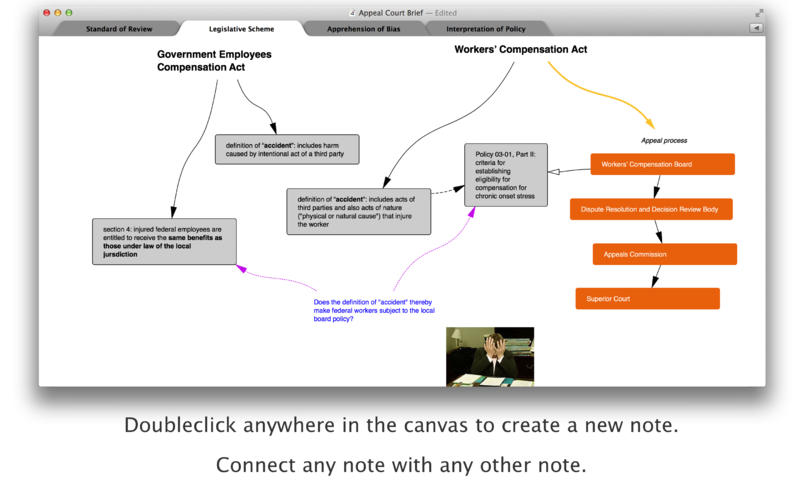
The developer Zeb Brown’s Junkyard ($10) offers a quick way to lock your ideas running in your mind in the form of a flow chart. The app brings a simple user interface allowing users to easily write down their thoughts before they get vanished. Now you can better plan for the future.
Anytune

The Anytune ($30) from Anystone Technologies helps music lovers to listen their favorite song with slow tempo. It’s the best music practicing app for iPad and iPhone users. You can repeat loops, adjust pitch and a lot more.
Mémoires
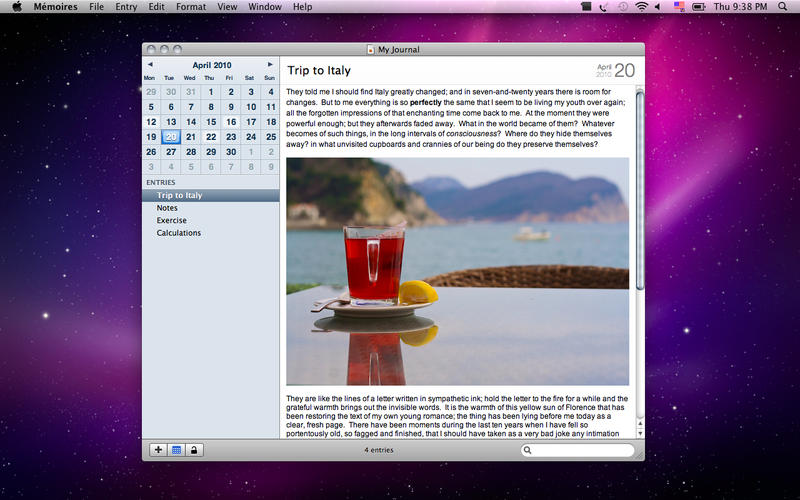
The Mémoires ($15) from Dmitry Chestnykh is a daily note-taking diary on your Mac. Save your memories and enjoy your past experiences that you had shared with this app. Very easy-to-use and convenient interface lets users pile their loving moments.
EarMaster Pro 6
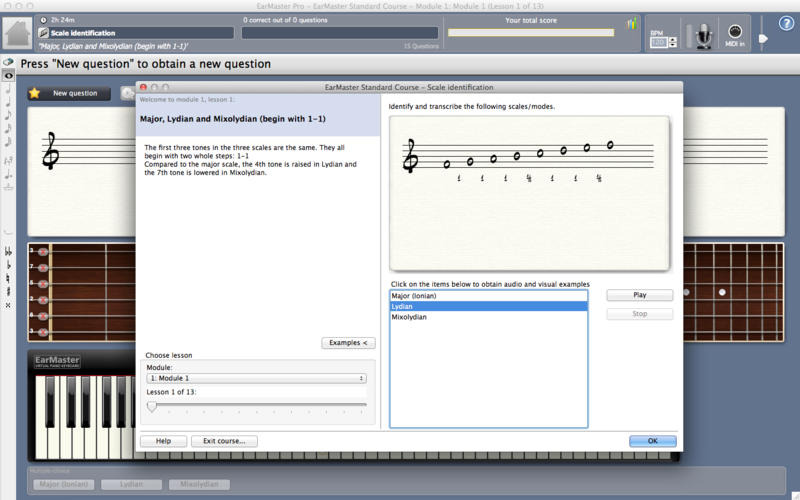
The EarMaster’s EarMaster Pro 6 ($30) combines everything from sight-reading to melody recognition. The app is a godsend for music novices who eagerly waiting to compose their own professional-like tune.
Monosnap
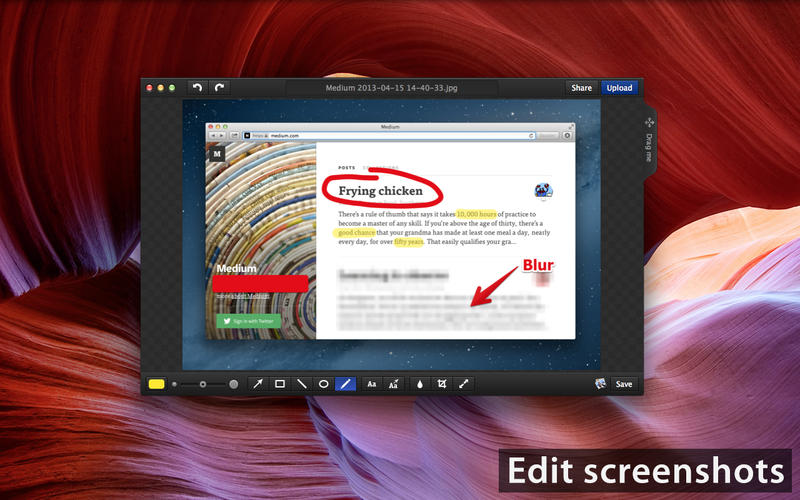
Have employees or anyone who needs to be explained something related to your business? Then Monosnap might help you taking screenshots of anything on your Mac. It captures full page or selected area of your screen. It is available for free at Apple App Store and supports sharing through multiple external services such as Evernote and CloudApp.









