
5 things on a Mac that you can do easily while these can’t be done on a PC. So here are these things given below:
-
Look up words on the Mac
Just right click a word in the compatible apps like Safari, TextEdit and Mail, and then choose ‘’Look Up Word’’. You will see a pop up definitions from the Oxford Dictionary, the Apple’s own dictionary, and also the Wikipedia.
-
Immediately view any file on Mac
Choose a file, then hit the Space and you will get Quick Look of its contents, regardless of whether it is a document, audio, movie file or image.
-
Retrieve files of old version on a Mac
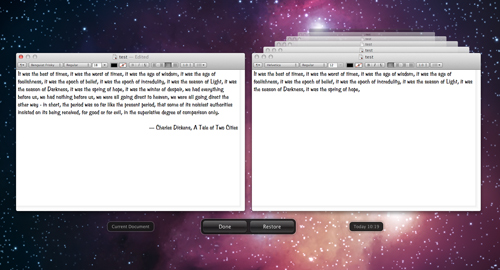
Made a regretful variation to that document? If you are using a built in app like Preview or TextEdit, just click the file’s name in the title bar and choose browse all versions. You can now move back in time to get a version before you did the edit, current saves will be on the right side of the screen.
-
Make template files for ANY app on a Mac
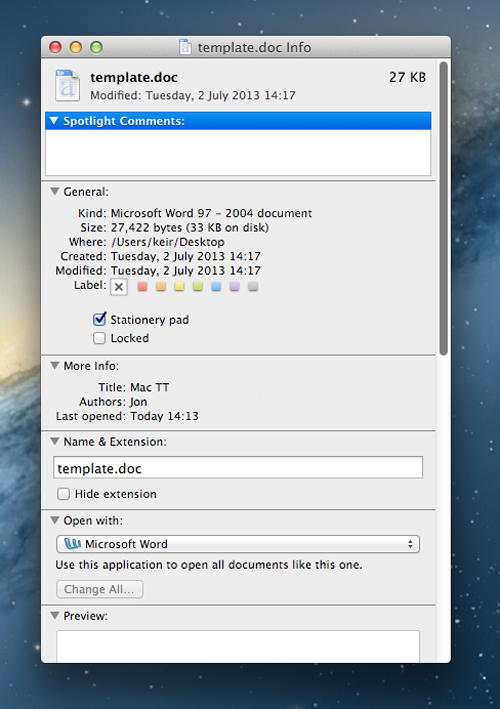
Select or create a file you want to use as the template, then right click it and then click ‘’Get Info’’. Then put a check alongside the stationery Pad. From now on every time you double click the file you will automatically save and create a copy.
-
Make encrypted file stores on the Mac
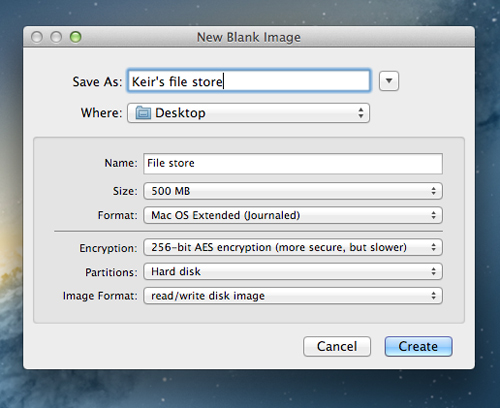
Open the Disk Utility then simply click File > New > blank disk image. Select a size and give it a location and name. Under the encryption heading choose either of the 2 options, both are bullet proof when it comes to protecting your data. Leave the other options as they are. When you click the create you will have a .dmg file which performs like a USB stick, when double clicked it will appear on the left side of the finder windows, and you can easily copy files to and from it. Do not forget to eject it when you have finished.








