
If someone gets any kind of problem while checking his/her iTunes account, then this article will provide you comprehensive knowledge about it. It is so simple to check your balance that what you have on your credit for iBooks, iTunes or AppStore purchases.
It is so easy to check your account balance from iOS or OS X devices. The only one thing that you will need is iTunes app & Apple ID which you need to check balance for. Keep in your mind that store credits and balance are universal, meaning that the store balance of an iTunes is accessible for buying things from the iBooks Store or AppStore & vice versa, and the AppStore balances will be accessible for purchasing apps from OS X or iOS stores. You will learn how to check the balance of iTunes account after reading this article.
Check available iTunes & App Store credits on Mac
The instructions to iTunes or App Store are same for both arenas.
- Open AppStore from the OS X and select ‘’Featured’’ tab
- Look on the right side, then to ‘’ Account’’ which will be your available balance
- OR, if you do not get the balance immediately, then click ‘’Account’’ and sign in, see under ‘’ Apple ID Balance’’ which will be your exact balance details
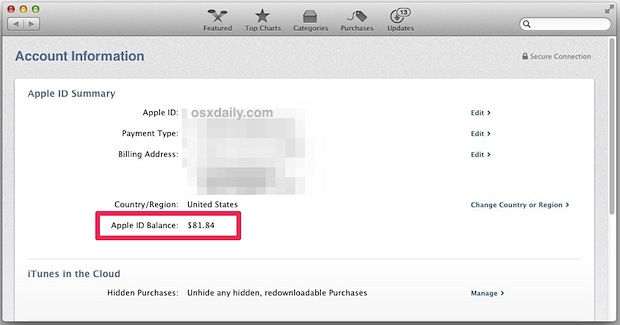 The instructions that have been mentioned above are the same for both OS X & iOS devices. You can see your exact balance from iBook and Newsstand, because the same Apple ID is used in both cases. These are very simple instructions to check the iTunes account in a comprehensive way putting all your queries away from your mind.
The instructions that have been mentioned above are the same for both OS X & iOS devices. You can see your exact balance from iBook and Newsstand, because the same Apple ID is used in both cases. These are very simple instructions to check the iTunes account in a comprehensive way putting all your queries away from your mind.








