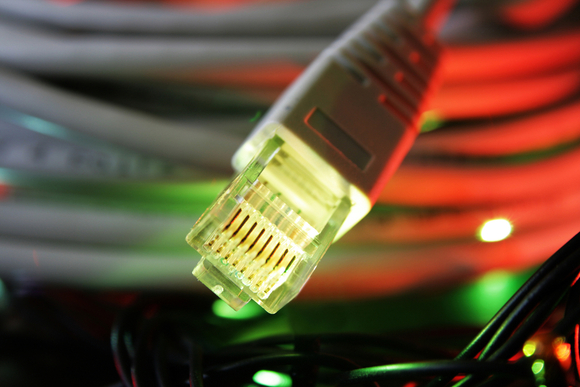
Many people do not know about the computer terms, So we have come with some important computer terms for Mac users that everyone user should know. I personally realize that iOS devices have been discussed mostly, so it's time to have something related to Mac.
USB (Universal Serial Bus)

This connection normal supports the exchange of data between peripherals and devices. you can find USB connectors on the computers, pointing devices (trackpads and mice), keyboards, camcorders, digital cameras, portable media players, printers, network adapters, hard drives, AV receivers, music keyboards, hubs, headphones, microphones, and many other devices which can be attached to the computers.
Lightning

This is the exclusive connector found on the today’s most recent iPhone, iPod touch, iPad mini and iPad models. It substitutes 30 pin dock connector established on earlier iOS hardwares and iPods. Except that connector, the lightning connector runs irrespective of that side is facing up. Like 30 pin connector before it, the non lightning end of cable sports the USB connector & allows you to exchange data and power to an involved device.
Thunderbolt
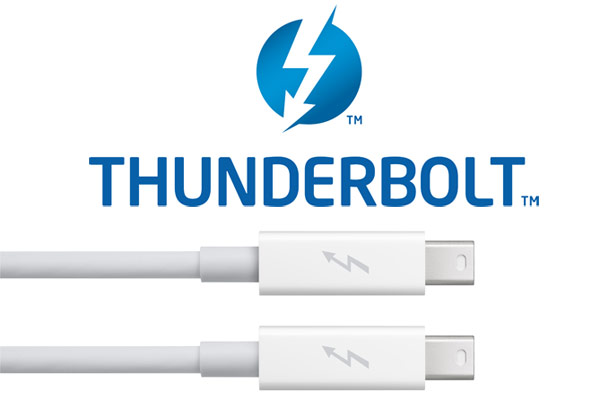
Thunderbolt is known as the today’s most efficient transfer scheme. Unlike USB or FireWire, it has the ability to control both video and data connections simultaneously. You can thread a single Thunderbolt cable between Apple’s thunderbolt display and your Mac, and you can use this connection to view Mac’s video on the screen while the FireWire, USB, Ethernet and Thunderbolt connectors on the back of the screen to fasten other devices to Mac. It is the fastest way of transferring data between the different devices as it is up to twenty times better that USB and 12 times better that the FireWire 800. A single thunderbolt port can attach 6 compatible devices. These Macs have thunderbolt ports:
- MacBook Pro (13-inch, retina, late 2012)
- MacBook Pro ( retina, mid 2012)
- iMac ( mid 2011) & later
- Mac mini ( mid 2011) & later
- Mac mini Server ( mid 2011) & later
- MacBook Air (mid 2011) & later
- MacBook Pro ( 2011 early) & later









